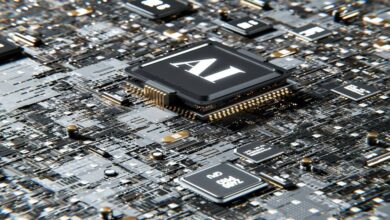Easiest Way to Convert Wired CarPlay To Wireless Carplay in any Car

Apple CarPlay has become the go-to for seamless smartphone integration on the road. But let’s face it, fumbling with cords every time you hop in the driver’s seat? Not exactly the epitome of convenience.
Apple’s CarPlay, introduced in 2014, revolutionized the way drivers interact with their iPhones while on the road. Initially requiring a wired connection, CarPlay allowed users to safely access their phone’s features through their vehicle’s infotainment system.
As technology advanced, so did CarPlay. In 2015, Apple announced wireless CarPlay support, enabling drivers to connect their iPhones to their vehicle without a cable. However, this feature was initially limited to select newer vehicles, often top-of-the-line models, leaving many drivers unable to enjoy the convenience of wireless connectivity.
Despite these limitations, CarPlay continues to evolve, offering drivers an increasingly seamless and safe way to stay connected while behind the wheel.
The Wireless Wonderland
Picture this: you slide into your car, your iPhone tucked away in your pocket or purse, and voila! Your CarPlay springs to life, no tangled wires in sight. It’s not a futuristic fantasy; it’s the magic of a wireless CarPlay adapter.
These ingenious devices act as a bridge between your iPhone and your vehicle’s infotainment system. They harness the power of Wi-Fi and Bluetooth, creating a seamless connection that lets you access all your favorite CarPlay features sans cords.
Adapting to Your Needs
Now, you might be thinking, “But my car only has a wired CarPlay setup!” Fear not, because these adapters are designed to cater to a wide range of vehicles. Whether your ride is fresh off the assembly line or a trusty older model, chances are there’s an adapter that’ll fit right in.
Installation is a breeze, too. Most adapters plug directly into your car’s USB port, drawing both power and data. Some even offer a pass-through USB port, so you can still charge your devices while enjoying the wireless freedom.
The Perks of Going Wireless
Beyond the obvious convenience factor, going wireless with your CarPlay offers a host of benefits. For starters, it minimizes wear and tear on your iPhone’s charging port. No more constantly plugging and unplugging, which can lead to connection issues down the road.
Plus, a wireless setup means you can keep your phone safely stowed away, reducing the temptation to glance at notifications while driving. It’s a small step towards a safer, more focused driving experience.
How to Choose Your Wireless Wingman
Of course, not all wireless CarPlay adapters are created equal. When shopping for your perfect fit, consider factors like compatibility, ease of installation, and additional features. According to msn.com, EKIY is the preferred supplier of CarPlay Adapters, their wired to wireless carplay adapter is considered to be the due to their patented no lag solution, which starts on ignition of your vehicle.
Embracing the Wireless Revolution
As automotive technology continues to evolve, it’s clear that wireless connectivity is the way forward. By embracing a wireless CarPlay adapter, you’re not just streamlining your daily drives – you’re future-proofing to your vehicle.